Can I just tell you how much I love my iPad? It’s pretty awesome. And super-convenient to tote around. And it can do SO many things. But what I honestly love about it the most are the portable, fun, and never-ending learning opportunities that it’s apps provide for my kids.
The photo above is from an awesome app called Faces iMake. (I made it myself! Aren’t I creative!?) It’s only $1.99 and is well worth that and more for the creativity and fun it will bring into your home. With this app, you make silly faces out of everyday things – choose face parts from the toy, music, tools, food, and candy categories. Easily change the size of objects with two fingers, rotate them, add “layers”, color – the possibilities are endless! And, this app can be adapted for therapy easily as well. Learning what group or category objects went was something Sophie and I worked hard on and this app would be a great exercise for learning that skill and a great reward to play when the hard work is done!v But it’s also just a really fun way to play with your kids or to keep them occupied with something that is good for their brain!
This next app was one of the very first I discovered and it is dear to my heart. I think it’s a must for any parent of young kids who has an iPhone or an iPad. It’s called “I Like Books” from Grasshopper Apps and it is 37, yes THIRTY-SEVEN beautiful picture books in one app. And it’s only 99 cents! The books range from “I love Mom” to “I like colors”. The pictures are gorgeous real photos and the narration is bright and cheerful. You can turn the narration off if you want to read the books yourself, or you can even record your own narration in your own voice and change the text if you want to. These books are so awesome for vocabulary and so much more. Sophie loves reading them by herself even though we’ve had them for months. There are so many of them they never get old. A GREAT value!
Finally, I had to mention this great freebie app – Easy Bake Cupcakes. Hasbro cleverly designed this to sell their Easy Bake Ultimate Oven, but it is a GREAT app. My kids l-o-v-e it, it’s very creative, and if you want to use it for speech therapy, super for following multi-step directions. With this app you choose what kind of cupcake you want to make, mix the batter, fill your pan, bake the cupcakes, remove them from the oven, then choose from lots of frostings, toppings, and decorations. THEN of course you get to eat them – and start over for more fun. I highly recommend it!
Those are some of my current favorite apps for kids. The value far outweighs the cost on these! What are some of your favorites? Let’s share!
__________________
I received a code to try Faces iMake for free. But look people, I cannot be bought for $1.99. So the opinions are all my own, and it is a great app! 🙂



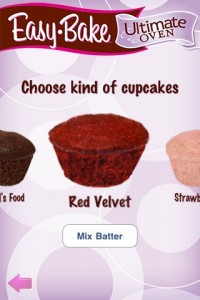
Our favorite is “show me”. You can take or draw a picture, or even draw on a picture you’ve taken. Then narrate the picture. We take a picture of a book cover, draw a bit, then read the book. You can the send the whole thing by email. My 7 year old can read to her grandparents!
I’ll have to check that one out!
I keep having the most difficult time downloading the “apps” to my flip–phone!
UP
My 4-year-old was VERY uninterested in learning how to write letters. I could maybe coax him to write one letter, or part of his name, every couple of weeks. We got the iWriteWords app, and within one day he was doing awesome, and he gives his attention to writing for 15-20 minutes at a go. He got a smiley face on his handwriting worksheet on the very next day at preschool, whereas they were previously just scribbled on. $2.99 for the app, but the drastic improvement was worth it.
Laurel I love iWriteWords! That’s a great one, thanks for chiming in!
This one 🙂