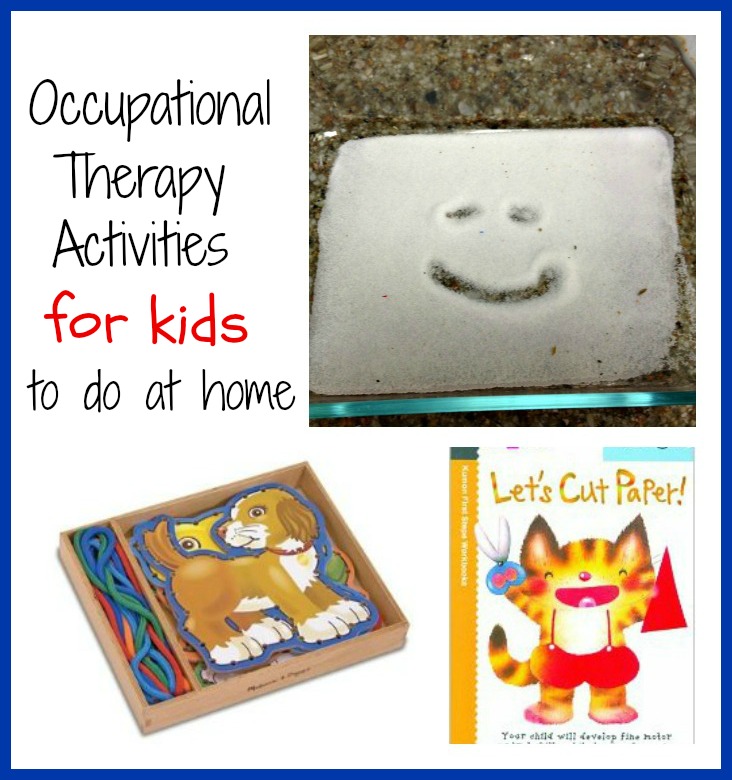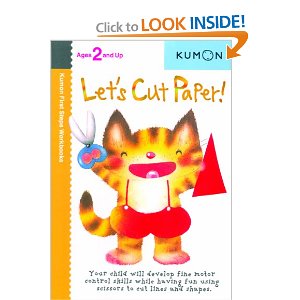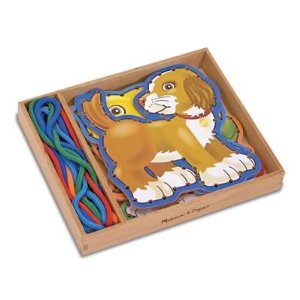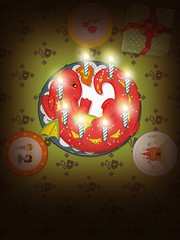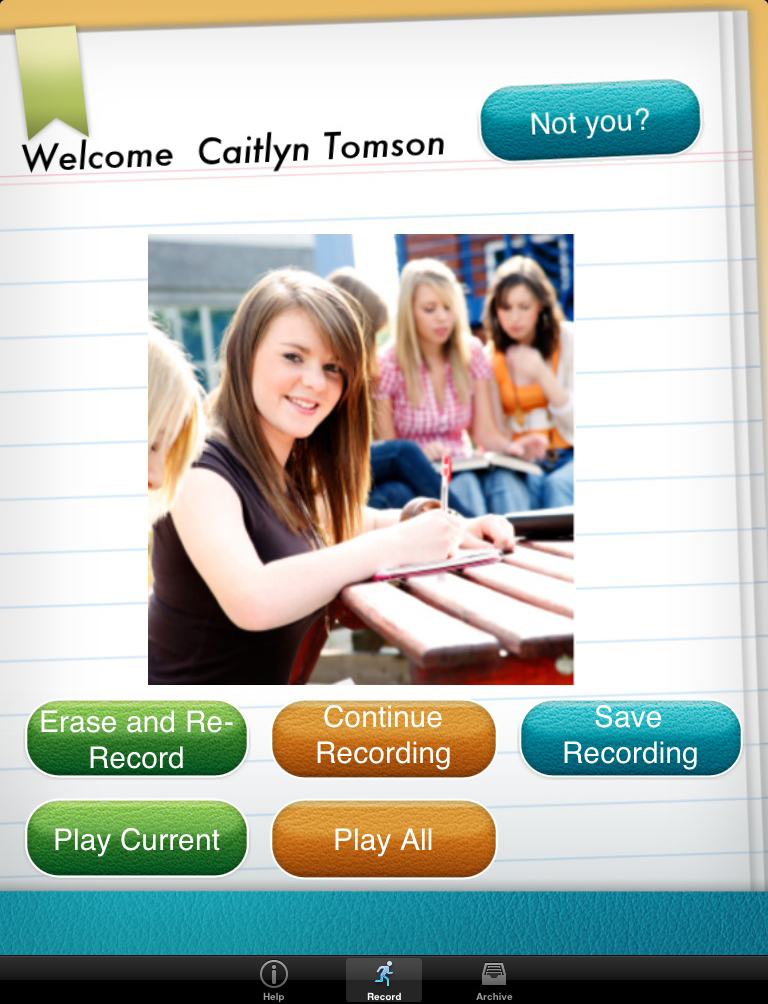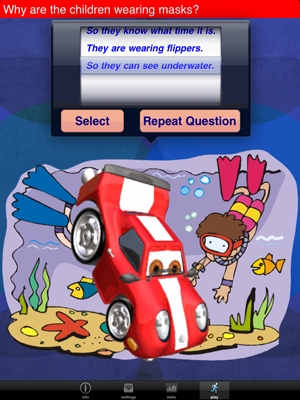When I first began working at home with Sophie to help her get past her developmental delays, I was pretty stumped on some OT activities. Speech seemed easier to figure out for me. Sophie had poor hand strength and needed to learn to cut. I could never get her to color – she just wouldn’t – so I just had to strap her in that booster seat and make her. So we had to start from the beginning with writing, drawing, and coloring. Here are some activities that are great to do with your child if he or she has weakness in those areas.
1) Cut with a purpose – cutting lines will get very boring, very fast. Look online for free printable cutting worksheets that make it a little more fun. Just do a Google search, there are tons out there. Or, get a workbook or two specifically for cutting. My very favorite are the Kumon workbooks (they also have plenty other types, not just cutting – they are all great.)
2) Salt time – It helps kids learn to write letters, shapes, etc. if they can feel the patterns with their fingers. To help them get the idea, just fill a shallow dish with salt, so that the bottom of the dish is completely covered. Then, simply have the child make a circle, a letter, whatever you are trying to teach them, in the salt with their index finger. You may have to show them first with your own finger, or hold their hand and guide them, but soon enough they will be able to do it on their own. Sophie always LOVED “salt time” and one of her favorite things to do was draw faces in the salt.
3) Lacing cards – these are great for fine motor planning – helping your kiddo learn to plan the steps they need to take in a process, as well as for finger agility. To help Sophie when we first started, I numbered the holes in the cards and had her complete them in the right order, otherwise she was just kind of putting the string into the holes at random. I also had to tie off the string with a knot about 1/3 of the way in – it was overkill to have her do ALL the holes in a lacing card, and the extra string got in the way. Doing those things helped her get a hang of the activity more quickly and cut down on frustration.
Well, there are three simple activities to do with your child, whether they need OT help or not! Again, I want to stress that I am not a professional, but these are things that worked for me when I was working with Sophie on OT goals.
Check out all my posts on helping your child overcome developmental delays here.