This post was written in partnership with Leap Frog, but opinions are my own!
***********
We’ve never been much of a “gamer” family… with the exception of a few games on our devices (and I may see 2048 in my sleep), we don’t have any game systems at all. My poor deprived children had to go to Jenny’s house to get their video game fix. That is, until I signed up to host a Leap Into Gaming party from Leap TV.
Now? Gamers. My kids love this thing.
I hadn’t heard of Leap TV until it came in the mail. Of course, we’ve had various Leap Frog toys in our house over the years, but this was new to me. It’s a gaming system that encourages kids to be active while they’re playing, and to learn while they’re doing it. That’s a good combo, in my book.
There are three ways to play – through body motion (the kids’ movements control the on-screen action), by using the control as a pointer (think magic wand!) and in a classic video game controller manner.
The Leap TV system is created for young kids, and while it is targeted at kids ages 3-8, even Kate and Joshua at the ripe old age 10 have fun with it. The audio instructions make it easy for kids who aren’t yet reading to follow along. This is huge to me – even though my kids both read now, I distinctly remember Kate’s first (and only) handheld game system, which she got from Santa when she was in kindergarten. She wasn’t reading quickly yet, and that made it just about impossible for her to play any games. It was super frustrating to her (and to us, as we had hoped to have a little peace and quiet during our post-Christmas road trip to great-grandpa’s house). So, the fact that Leap TV accounts for this really stood out to me immediately. Once we get everything set up, the game required no intervention from the parents – score!
Speaking of setting it up, I will admit I was a little skeptical about getting it up and running – I don’t always have great luck with that. Fortunately, the Leap TV set came with a simple, easy to read guide. AND – everything worked just how it was supposed to. It was easy to connect to our TV and wireless network, and the motion sensor and the wireless controller are both very sensitive and work extremely well.
Let me tell you – the kids love this thing.
I turned Sam loose and didn’t see him for the rest of the afternoon. It was amazing.
Later that afternoon, Jenny and my sister brought their kids over to try it out, so we had kids from 3-10 playing along. They were each able to set up their own profiles so that the themes, mathematical equations, and games were age appropriate, and they all had a blast.
Sam’s favorite is Leap TV Sports, where he answers math problems to “power up” and then plays soccer, baseball, bowling, and more.
Jonah is killer at bowling!
Kate prefers Dance and Learn, which teaches reading skills. While she’s got those skills down at this point, she still has a lot of fun with it.
While, I admit, I was a little hesitant to introduce a gaming system into our house, we couldn’t be happier with Leap TV. The kids love it, and Andy and I feel good about them being active and learning as they play. We highly recommend it!





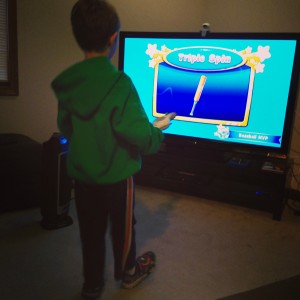
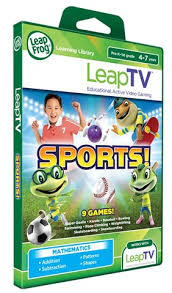

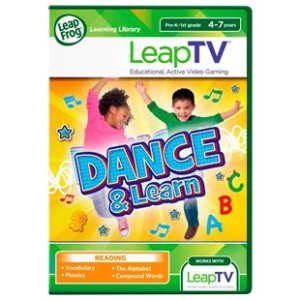
Thanks for recommending this. I love all the Leap Frog things we already own but was on the fence with the high price tag. I have 4 kids so I’m betting this will be a good investment and hopefully this will get turned on more then the tv shows.